





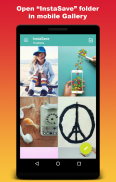

iSave - Photo and Video Downloader for Instagram

وصف لـiSave - Photo and Video Downloader for Instagram
*** PLEASE watch our Demo Video before using this application.
iSave ( Instagram Image Downloader ) - Downloading Instagram images into your android phone is now simple with this application.
*****************
HOW TO USE -
1 - Open iSave app first
2 - Then open Instagram to save images.
3 - Just "copy share URL" and image will be saved automatically.
( ** Just make sure that you are using latest version of Instagram ** )
( ** Instagram users who set their privacy to private does not allow you to download their Instagram images **)
Easily Download or Save your favorite Instagram images and watch them anytime.
*************
Disclaimer -
1 - iSave app is not affiliated with Instagram.
2 - We would love to here from you, so please report by e-mail at mycitycartapp@gmail.com any issues before giving a bad rating.
3 - Report any error or crash via e-mail so that we can serve you better.
*** يرجى مشاهدة الفيديو التجريبي لدينا قبل استخدام هذا التطبيق.
iSave (Instagram Image Downloader) - أصبح تنزيل صور Instagram إلى هاتف Android بسيطًا الآن مع هذا التطبيق.
*****************
كيف تستعمل -
1 - افتح تطبيق iSave أولاً
2 - ثم افتح Instagram لحفظ الصور.
3 - فقط "نسخ حصة رابط" وسيتم حفظ الصورة تلقائيا.
(** فقط تأكد من أنك تستخدم أحدث إصدار من Instagram **)
(** لا يسمح لك مستخدمو Instagram الذين قاموا بتعيين خصوصيتهم على الخصوصية بتنزيل صورهم على Instagram **)
قم بتنزيل أو حفظ صور Instagram المفضلة لديك بسهولة ومشاهدتها في أي وقت.
*************
تنصل -
1 - لا يرتبط تطبيق iSave بـ Instagram.
2 - نحن نحب أن نأتي منك ، لذا يرجى الإبلاغ عن طريق البريد الإلكتروني على العنوان mycitycartapp@gmail.com عن أي مشاكل قبل إعطاء تقييم سيء.
3 - الإبلاغ عن أي خطأ أو تعطل عبر البريد الإلكتروني حتى نتمكن من خدمتك بشكل أفضل.



























